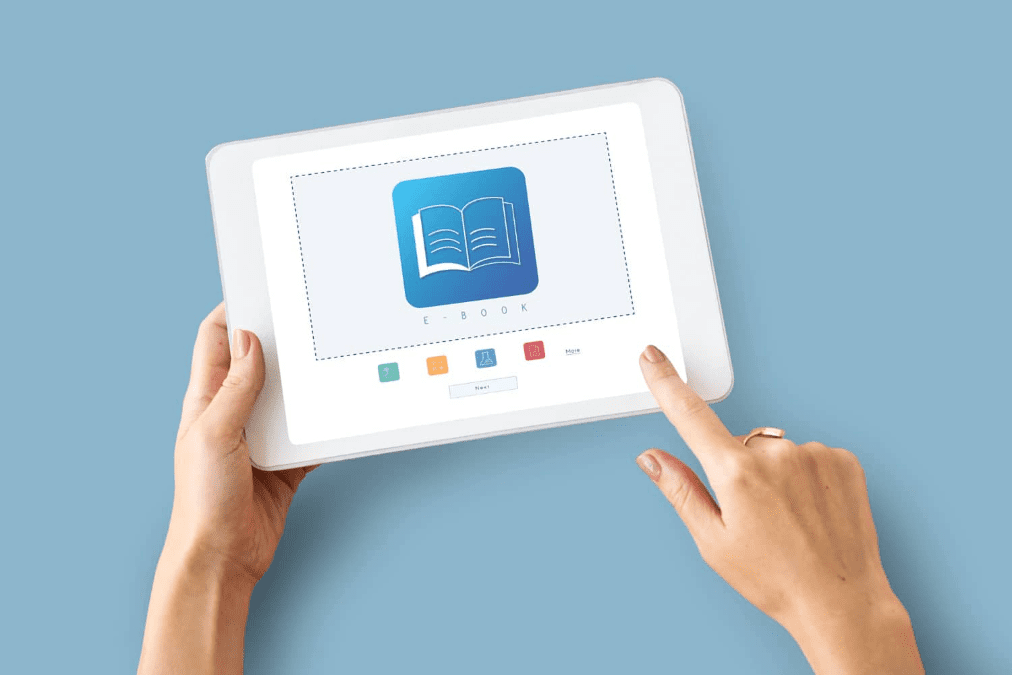
In the past two decades, we have witnessed the increasing digitization of a wide range of media. Audiences today prefer to watch films on streaming platforms. Even relatively modern distribution channels, such as television networks are being disrupted and are facing stiff competition from digitized formats of entertainment. While physical books have not yet been replaced completely, every advancement in digital reading technology — across devices and file formats — is driving an increase in the adoption of e-books. In today’s digital age, e-books are playing a vital role in content publishing. 191 million units of e-books were sold in 2020 in the United States alone, up from 168 million units in 2018, and a significant portion of the e-books available, both free and purchased, are currently in the EPUB file format.
Understanding EPUB files
An EPUB file (short for Electronic Publication) is an open eBook file format that uses the ‘.epub’ file extension created by the International Digital Publishing Forum (IDPF). EPUB files are supported by almost all e-readers, with compatible software available for most smartphones, tablets, and computers.
The two major types of EPUB formats available today are reflowable EPUB, and fixed-layout EPUB. In the case of the fixed layout EPUB — suitable for books that contain complex design elements and multiple images — it is not possible to change the layout/position of the text. However, this is deliberate, and is aimed at maintaining the context of the text. For instance, certain images and pieces of text correspond to each other and will lose their context and meaning if placed further apart in the course of rescaling attempts. The fixed layout maintains the sanctity of the content.
There are several publishers world-wide who require the fixed layout EPUB for the following types of books:
- Cook books
- Travel guide
- Gaming guide
- Comic books (including Manga)
- Children’s’ books
- Illustrated textbooks
- Books with two-page spreads, and
- Full-bleed art books
Overcoming e-publishing challenges with Integra’s EPUB solution
1. Optimizing page sizes
The challenge:
Choosing the best page size is one of the key challenges when customers use multiple target devices to view the content. The page aspect ratio and page dimensions play a major factor in deciding the optimum page size. Since all device screen sizes are dissimilar and vary from device to device, it is challenging to optimize and adapt the page size.
The solution:
Based on our experience, we recommend that an aspect ratio of 16:9 be used which is suitable for all major devices.
2. DPI/PPI resolution
The challenge:
In terms of page dimension decisions, DPI (Dots per Inch) or PPI (Pixels per Inch) are not quite relevant. However, we need to ensure that any graphic elements that are included in the EPUB file are clear, sharp and readable, when viewed in full size. For example, if we have a device with a resolution of 1024×768 and we want it to display on a full screen, an image that has a 1024×768 resolution needs to be used.
The solution:
We recommend using 300 DPI images for books that contain fewer pages and 150 DPI images for books that contain a higher number of pages.
3. Controlling text alignment
The challenge:
Matching the text positioning in a fixed layout EPUB file as per the print output is also a key challenge. It is difficult to align text in fixed layout conversion if the text aligns in the justified mode.
The solution:
Our proprietary in-house tool overcomes this challenge with its inbuilt algorithms which enable the alignment of text based on the layout.
As per standard practices and recommendations, “Wavy” and other strongly-formatted text can be captured as SVG text paths.
4. Embedding fonts
The challenge:
Fonts need to be licensed separately for embedding purposes in the EPUB format.
The solution:
To overcome this challenge, we recommend the following:
- Use alternate fonts which are available and are free to use. However, the look and feel of alternate fonts may vary. Select fonts that match the print output as closely as possible.
- Capture the entire page as an image and keep the text in transparent mode so that the look and feel of the print output can be retained.
- Use a font that will include only the glyphs that you need, i.e., the characters that are actually used in the EPUB. Our in-house application does the subsetting of fonts automatically.
Using technology to transform the reading experience
As the e-publishing industry embraces cutting-edge technology, AI, and advanced algorithms, the customer experience for digitized books will get progressively enhanced, delighting readers. Taking advantage of intelligent solutions will drive ROI with increases in readership, traffic, and online purchases. Today’s e-book publishers can leverage technology-driven applications to gain significant first-mover advantages, cultivate reader loyalty, and build enduring brand value for the future.
News & Insights
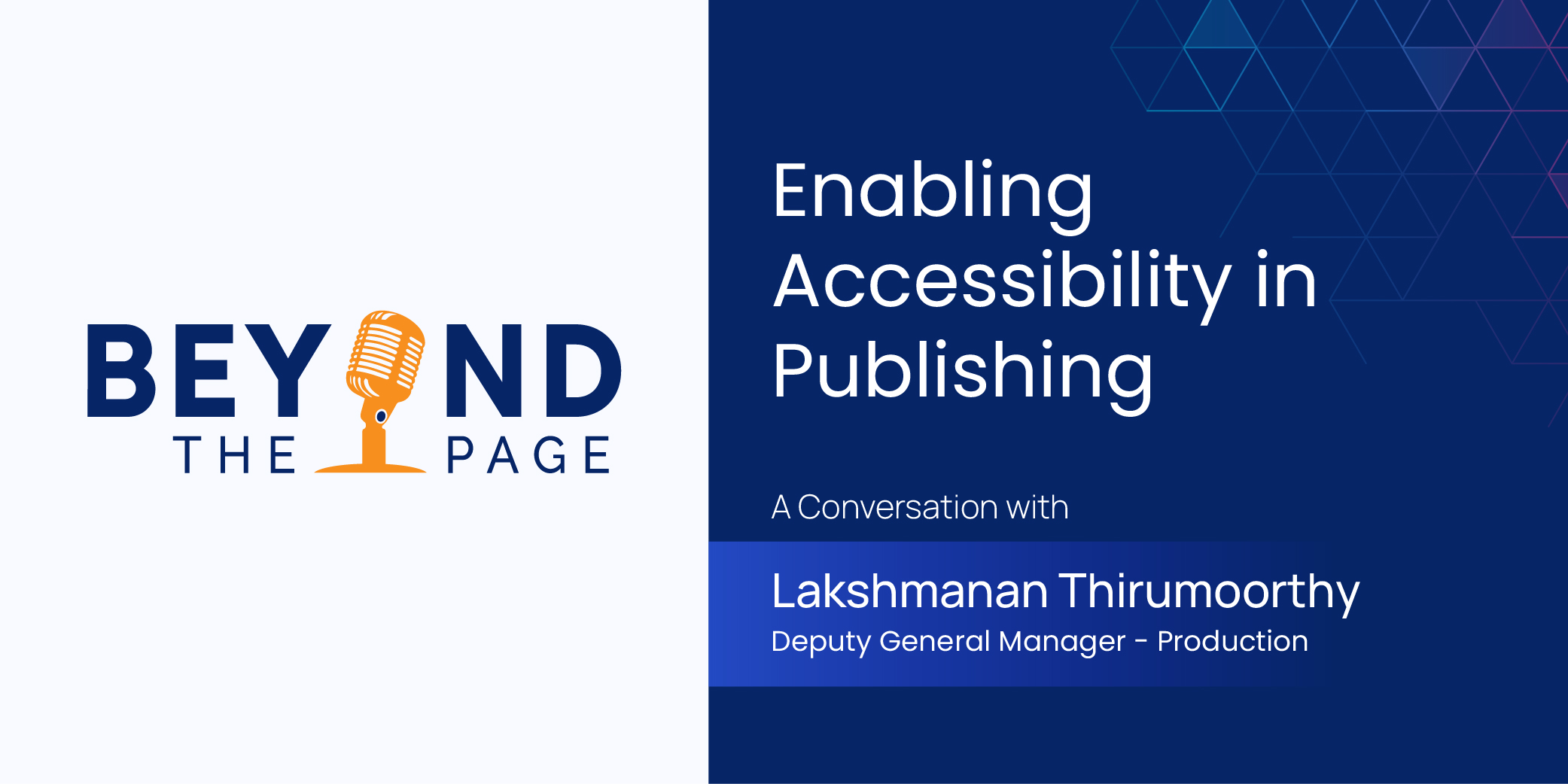
Enabling Accessibility in Scholarly Publishing – A Conversation with Lakshmanan Thirumoorthy

Navigating the European Publishing Landscape – A Conversation with Bart – Part 2

